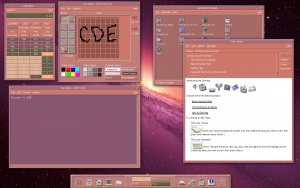Difference between revisions of "CDE"
m (rollback unauthorized mass edits) Tag: Rollback |
|||
| (27 intermediate revisions by 6 users not shown) | |||
| Line 1: | Line 1: | ||
| − | [[File:CDE.png]] | + | [[File:CDE.png|frameless|right]] |
Aka '''cdesktopenv''' or '''Common Desktop Environment''' is a vintage desktop environment. | Aka '''cdesktopenv''' or '''Common Desktop Environment''' is a vintage desktop environment. | ||
| − | + | {{Note|this wiki article contains pseudo code which will not work out of the box and usage of stateful configuration (e.g. imperatively writing to /etc ). As of now, use this article as a blueprint for your own configuration}} | |
| − | |||
| − | {{ | ||
| − | |||
| − | |||
| − | |||
== Changing fonts == | == Changing fonts == | ||
sudo mkdir -p /etc/dt/config/xfonts | sudo mkdir -p /etc/dt/config/xfonts | ||
| − | sudo cp -r ${pkgs.cdesktopenv}/opt/dt/ | + | sudo cp -r ${pkgs.cdesktopenv}/opt/dt/config/xfonts/$LANG /etc/dt/config/xfonts |
| − | sudo | + | sudo sed -i '/dt-interface/d' /etc/dt/config/xfonts/$LANG/fonts.alias |
| − | Now | + | Now add the following to /etc/dt/config/xfonts/$LANG/fonts.alias file. In this example Helvetica and Courier are used instead of fixed fonts. |
"-dt-interface system-medium-r-normal-xxs sans-10-100-72-72-p-61-iso8859-1" "-adobe-helvetica-medium-r-normal--10-*-75-75-p-56-iso8859-1" | "-dt-interface system-medium-r-normal-xxs sans-10-100-72-72-p-61-iso8859-1" "-adobe-helvetica-medium-r-normal--10-*-75-75-p-56-iso8859-1" | ||
| Line 47: | Line 42: | ||
xosview2 & | xosview2 & | ||
</nowiki>}} | </nowiki>}} | ||
| − | |||
chmod +x ~/.dt/sessions/sessionetc | chmod +x ~/.dt/sessions/sessionetc | ||
| Line 66: | Line 60: | ||
== Creating an own program icon == | == Creating an own program icon == | ||
| − | |||
| − | |||
Icons should be in XPM or XBM format. Use the following configuration to convert from png icons | Icons should be in XPM or XBM format. Use the following configuration to convert from png icons | ||
| Line 90: | Line 82: | ||
cde-icons /run/current-system/sw/share/icons/hicolor/512x512/apps/qutebrowser.png | cde-icons /run/current-system/sw/share/icons/hicolor/512x512/apps/qutebrowser.png | ||
| + | |||
| + | Then select it in Desktop_Apps/Create Action tool. Save actions under ~/.dt/appmanager | ||
== Setting icons on minimized programs == | == Setting icons on minimized programs == | ||
| − | + | Please note that not all programs support this | |
{{file|~/.Xdefaults|bash|<nowiki> | {{file|~/.Xdefaults|bash|<nowiki> | ||
Dtwm*qutebrowser*iconImage: qutebrowser | Dtwm*qutebrowser*iconImage: qutebrowser | ||
</nowiki>}} | </nowiki>}} | ||
| − | + | == Setting wallpaper == | |
| − | == | ||
Put .jpg or .png under ~/.dt/backdrops then select it in Style Manager / Backdrop | Put .jpg or .png under ~/.dt/backdrops then select it in Style Manager / Backdrop | ||
| Line 122: | Line 115: | ||
}; | }; | ||
</nowiki>}} | </nowiki>}} | ||
| − | Now copy the theme to home directory | + | Now copy the theme to home directory. Instead of Arizona.dp pick the palette you currently use in CDE for the match |
mkdir -p ~/.themes | mkdir -p ~/.themes | ||
cp -Lr --no-preserve=mode /run/current-system/sw/share/themes/cdetheme ~/.themes/ | cp -Lr --no-preserve=mode /run/current-system/sw/share/themes/cdetheme ~/.themes/ | ||
| Line 129: | Line 122: | ||
./switchtheme ../palettes/Arizona.dp 8 3 22 false true false | ./switchtheme ../palettes/Arizona.dp 8 3 22 false true false | ||
| − | == | + | == Changing volume and brightness with media keys == |
| + | Add the following to ~/.dt/dtwmrc | ||
| + | Keys DtKeyBindings | ||
| + | { | ||
| + | <Key>XF86AudioLowerVolume root|icon|window|ifkey f.exec "amixer set Master -q 5%-" | ||
| + | <Key>XF86AudioRaiseVolume root|icon|window|ifkey f.exec "amixer set Master -q 5%+" | ||
| + | <Key>XF86AudioMute root|icon|window|ifkey f.exec "amixer set Master -q toggle" | ||
| + | <Key>XF86MonBrightnessUp root|icon|window|ifkey f.exec "xbacklight -inc 1" | ||
| + | <Key>XF86MonBrightnessDown root|icon|window|ifkey f.exec "xbacklight -dec 1" | ||
| + | } | ||
| + | == Battery widget == | ||
| + | {{file|/etc/nixos/configuration.nix|nix|<nowiki> | ||
| + | let | ||
| + | cde-battery = pkgs.writeScriptBin "cde-battery" '' | ||
| + | #!${pkgs.cdesktopenv}/opt/dt/bin/dtksh | ||
| + | ${pkgs.lib.readFile (pkgs.fetchurl { | ||
| + | url = "https://raw.githubusercontent.com/edorig/dtksh/5f49e402b391c81ebea9609bdec9c7716e70a8c0/battery"; | ||
| + | sha256 = "0zjn9zl1as9xbk2845bbdy2xfj29b4hvvalcz8kf2llkndbfswvl"; | ||
| + | })} | ||
| + | ''; | ||
| + | in { | ||
| + | services.xserver.desktopManager.cde.extraPackages = with pkgs; | ||
| + | options.services.xserver.desktopManager.cde.extraPackages.default ++ [ | ||
| + | cde-battery | ||
| + | ]; | ||
| + | } | ||
| + | </nowiki>}} | ||
| + | Please read [[#Adding programs to autolaunch|Adding programs to autolaunch section]] | ||
| + | {{file|~/.dt/sessions/sessionetc|bash|<nowiki> | ||
| + | #!/bin/sh | ||
| + | cde-battery & | ||
| + | </nowiki>}} | ||
| + | Please read [[#Editing panel|Editing panel section]] | ||
| + | {{file|~/.dt/types/dtwm.fp||<nowiki> | ||
| + | CONTROL Battery | ||
| + | { | ||
| + | POSITION_HINTS 14 | ||
| + | TYPE client | ||
| + | CONTAINER_NAME Top | ||
| + | CONTAINER_TYPE BOX | ||
| + | CLIENT_NAME cde-battery | ||
| + | CLIENT_GEOMETRY 97x58 | ||
| + | HELP_STRING "Battery indicator" | ||
| + | } | ||
| + | </nowiki>}} | ||
| + | == Example configuration == | ||
| + | |||
| + | {{file|/etc/nixos/configuration.nix|nix|<nowiki> | ||
| + | { pkgs, options, ... } | ||
| + | let | ||
| + | cde-icons = pkgs.writeShellScriptBin "cde-icons" '' | ||
| + | file=`basename ''${1%.*}` | ||
| + | |||
| + | ${pkgs.imagemagick}/bin/convert $1 -resize 48x48 ~/.dt/icons/$file.l.pm | ||
| + | ${pkgs.imagemagick}/bin/convert $1 -resize 32x32 ~/.dt/icons/$file.m.pm | ||
| + | ${pkgs.imagemagick}/bin/convert $1 -resize 24x24 ~/.dt/icons/$file.s.pm | ||
| + | ${pkgs.imagemagick}/bin/convert $1 -resize 16x16 ~/.dt/icons/$file.t.pm | ||
| + | ''; | ||
| + | cde-battery = pkgs.writeScriptBin "cde-battery" '' | ||
| + | #!${pkgs.cdesktopenv}/opt/dt/bin/dtksh | ||
| + | ${pkgs.lib.readFile (pkgs.fetchurl { | ||
| + | url = "https://raw.githubusercontent.com/edorig/dtksh/5f49e402b391c81ebea9609bdec9c7716e70a8c0/battery"; | ||
| + | sha256 = "0zjn9zl1as9xbk2845bbdy2xfj29b4hvvalcz8kf2llkndbfswvl"; | ||
| + | })} | ||
| + | ''; | ||
| + | in { | ||
| + | # CDE has a limited number of locales | ||
| + | i18n.defaultLocale = "en_US.UTF-8"; | ||
| + | # CDE has no keyboard layout configuration | ||
| + | services.xserver.layout = "us,ru"; | ||
| + | services.xserver.xkbOptions = "grp:alt_shift_toggle,grp_led:caps"; | ||
| + | services.xserver.desktopManager.cde.enable = true; | ||
| + | services.xserver.desktopManager.cde.extraPackages = with pkgs; | ||
| + | options.services.xserver.desktopManager.cde.extraPackages.default ++ [ | ||
| + | fsv cde-icons cde-gtk-theme cde-battery | ||
| + | ]; | ||
| + | environment.etc."xdg/gtk-2.0/gtkrc".text = '' | ||
| + | gtk-theme-name="cdetheme" | ||
| + | ''; | ||
| + | environment.etc."xdg/gtk-3.0/settings.ini".text = '' | ||
| + | [Settings] | ||
| + | gtk-theme-name=cdetheme | ||
| + | ''; | ||
| + | qt5 = { | ||
| + | enable = true; | ||
| + | platformTheme = "gtk2"; | ||
| + | style = "gtk2"; | ||
| + | }; | ||
| + | } | ||
| + | |||
| + | </nowiki>}} | ||
| + | == Useful links == | ||
* https://sourceforge.net/p/cdesktopenv/wiki/CustomisingCDE/ | * https://sourceforge.net/p/cdesktopenv/wiki/CustomisingCDE/ | ||
| + | [[Category:Cookbook]] | ||
[[Category:Configuration]] | [[Category:Configuration]] | ||
| − | [[Category: | + | [[Category:Desktop environment]] |
| − | [[Category: | + | [[Category:Applications]] |
| − | |||
Latest revision as of 11:01, 6 April 2024
Aka cdesktopenv or Common Desktop Environment is a vintage desktop environment.
Changing fonts
sudo mkdir -p /etc/dt/config/xfonts
sudo cp -r ${pkgs.cdesktopenv}/opt/dt/config/xfonts/$LANG /etc/dt/config/xfonts
sudo sed -i '/dt-interface/d' /etc/dt/config/xfonts/$LANG/fonts.alias
Now add the following to /etc/dt/config/xfonts/$LANG/fonts.alias file. In this example Helvetica and Courier are used instead of fixed fonts.
"-dt-interface system-medium-r-normal-xxs sans-10-100-72-72-p-61-iso8859-1" "-adobe-helvetica-medium-r-normal--10-*-75-75-p-56-iso8859-1" "-dt-interface system-medium-r-normal-xs sans-11-110-72-72-p-64-iso8859-1" "-adobe-helvetica-medium-r-normal--11-80-100-100-p-56-iso8859-1" "-dt-interface system-medium-r-normal-s sans-12-120-72-72-p-73-iso8859-1" "-adobe-helvetica-medium-r-normal--12-120-75-75-p-67-iso8859-1" "-dt-interface system-medium-r-normal-m sans-13-130-72-72-p-87-iso8859-1" "-adobe-helvetica-medium-r-normal--14-140-75-75-p-77-iso8859-1" "-dt-interface system-medium-r-normal-l sans-15-150-72-72-p-100-iso8859-1" "-adobe-helvetica-medium-r-normal--14-140-75-75-p-77-iso8859-1" "-dt-interface system-medium-r-normal-xl sans-18-180-72-72-p-114-iso8859-1" "-adobe-helvetica-medium-r-normal--18-180-75-75-p-98-iso8859-1" "-dt-interface system-medium-r-normal-xxl sans-21-210-72-72-p-123-iso8859-1" "-adobe-helvetica-medium-r-normal--20-140-100-100-p-100-iso8859-1" "-dt-interface user-medium-r-normal-xxs serif-10-100-72-72-m-60-iso8859-1" "-adobe-courier-medium-r-normal--10-100-75-75-m-60-iso8859-1" "-dt-interface user-medium-r-normal-xs serif-11-110-72-72-m-60-iso8859-1" "-adobe-courier-medium-r-normal--11-80-100-100-m-60-iso8859-1" "-dt-interface user-medium-r-normal-s serif-12-120-72-72-m-80-iso8859-1" "-adobe-courier-medium-r-normal--12-120-75-75-m-70-iso8859-1" "-dt-interface user-medium-r-normal-m serif-13-130-72-72-m-90-iso8859-1" "-adobe-courier-medium-r-normal--14-140-75-75-m-90-iso8859-1" "-dt-interface user-medium-r-normal-l serif-15-150-72-72-m-110-iso8859-1" "-adobe-courier-medium-r-normal--14-140-75-75-m-90-iso8859-1" "-dt-interface user-medium-r-normal-xl serif-18-180-72-72-m-120-iso8859-1" "-adobe-courier-medium-r-normal--18-180-75-75-m-110-iso8859-1" "-dt-interface user-medium-r-normal-xxl serif-21-210-72-72-m-140-iso8859-1" "-adobe-courier-medium-r-normal-*-20-140-100-100-m-110-iso8859-1" "-dt-interface user-bold-r-normal-xxs serif-10-100-72-72-m-60-iso8859-1" "-adobe-courier-bold-r-normal--10-100-75-75-m-60-iso8859-1" "-dt-interface user-bold-r-normal-xs serif-11-110-72-72-m-60-iso8859-1" "-adobe-courier-bold-r-normal--11-80-100-100-m-60-iso8859-1" "-dt-interface user-bold-r-normal-s serif-12-120-72-72-m-80-iso8859-1" "-adobe-courier-bold-r-normal--12-120-75-75-m-70-iso8859-1" "-dt-interface user-bold-r-normal-m serif-13-130-72-72-m-90-iso8859-1" "-adobe-courier-bold-r-normal--14-140-75-75-m-90-iso8859-1" "-dt-interface user-bold-r-normal-l serif-15-150-72-72-m-110-iso8859-1" "-adobe-courier-bold-r-normal--14-140-75-75-m-90-iso8859-1" "-dt-interface user-bold-r-normal-xl serif-18-180-72-72-m-120-iso8859-1" "-adobe-courier-bold-r-normal--18-180-75-75-m-110-iso8859-1" "-dt-interface user-bold-r-normal-xxl serif-21-210-72-72-m-140-iso8859-1" "-adobe-courier-bold-r-normal--20-140-100-100-m-110-iso8859-1"
Adding programs to autolaunch
~/.dt/sessions/sessionetc
#!/usr/bin/env nix-shell
#!nix-shell -i sh -p xcompmgr xosview2
xcompmgr -c &
xosview2 &
chmod +x ~/.dt/sessions/sessionetc
Editing panel
cp ${pkgs.cdesktopenv}/opt/dt/appconfig/types/C/dtwm.fp ~/.dt/types
chmod +w ~/.dt/types/dtwm.fp
Now edit ~/.dt/types/dtwm.fp
To disable system control, add a delete property like this
CONTROL Trash
{
CONTAINER_NAME Top
CONTAINER_TYPE BOX
DELETE True
}
Creating an own program icon
Icons should be in XPM or XBM format. Use the following configuration to convert from png icons
/etc/nixos/configuration.nix
let
cde-icons = pkgs.writeShellScriptBin "cde-icons" ''
file=`basename ''${1%.*}`
${pkgs.imagemagick}/bin/convert $1 -resize 48x48 ~/.dt/icons/$file.l.pm
${pkgs.imagemagick}/bin/convert $1 -resize 32x32 ~/.dt/icons/$file.m.pm
${pkgs.imagemagick}/bin/convert $1 -resize 24x24 ~/.dt/icons/$file.s.pm
${pkgs.imagemagick}/bin/convert $1 -resize 16x16 ~/.dt/icons/$file.t.pm
'';
in {
services.xserver.desktopManager.cde.extraPackages = with pkgs;
options.services.xserver.desktopManager.cde.extraPackages.default ++ [
cde-icons
];
}
For example
cde-icons /run/current-system/sw/share/icons/hicolor/512x512/apps/qutebrowser.png
Then select it in Desktop_Apps/Create Action tool. Save actions under ~/.dt/appmanager
Setting icons on minimized programs
Please note that not all programs support this
~/.Xdefaults
Dtwm*qutebrowser*iconImage: qutebrowser
Setting wallpaper
Put .jpg or .png under ~/.dt/backdrops then select it in Style Manager / Backdrop
Gtk and Qt theme
Add to your configuration
/etc/nixos/configuration.nix
services.xserver.desktopManager.cde.extraPackages = with pkgs;
options.services.xserver.desktopManager.cde.extraPackages.default ++ [
cde-gtk-theme
];
environment.etc."xdg/gtk-2.0/gtkrc".text = ''
gtk-theme-name="cdetheme"
'';
environment.etc."xdg/gtk-3.0/settings.ini".text = ''
[Settings]
gtk-theme-name=cdetheme
'';
qt5 = {
enable = true;
platformTheme = "gtk2";
style = "gtk2";
};
Now copy the theme to home directory. Instead of Arizona.dp pick the palette you currently use in CDE for the match
mkdir -p ~/.themes cp -Lr --no-preserve=mode /run/current-system/sw/share/themes/cdetheme ~/.themes/ chmod +x ~/.themes/cdetheme/scripts/switchtheme cd ~/.themes/cdetheme/scripts/ ./switchtheme ../palettes/Arizona.dp 8 3 22 false true false
Changing volume and brightness with media keys
Add the following to ~/.dt/dtwmrc
Keys DtKeyBindings
{
<Key>XF86AudioLowerVolume root|icon|window|ifkey f.exec "amixer set Master -q 5%-"
<Key>XF86AudioRaiseVolume root|icon|window|ifkey f.exec "amixer set Master -q 5%+"
<Key>XF86AudioMute root|icon|window|ifkey f.exec "amixer set Master -q toggle"
<Key>XF86MonBrightnessUp root|icon|window|ifkey f.exec "xbacklight -inc 1"
<Key>XF86MonBrightnessDown root|icon|window|ifkey f.exec "xbacklight -dec 1"
}
Battery widget
/etc/nixos/configuration.nix
let
cde-battery = pkgs.writeScriptBin "cde-battery" ''
#!${pkgs.cdesktopenv}/opt/dt/bin/dtksh
${pkgs.lib.readFile (pkgs.fetchurl {
url = "https://raw.githubusercontent.com/edorig/dtksh/5f49e402b391c81ebea9609bdec9c7716e70a8c0/battery";
sha256 = "0zjn9zl1as9xbk2845bbdy2xfj29b4hvvalcz8kf2llkndbfswvl";
})}
'';
in {
services.xserver.desktopManager.cde.extraPackages = with pkgs;
options.services.xserver.desktopManager.cde.extraPackages.default ++ [
cde-battery
];
}
Please read Adding programs to autolaunch section
~/.dt/sessions/sessionetc
#!/bin/sh
cde-battery &
Please read Editing panel section
~/.dt/types/dtwm.fp
CONTROL Battery
{
POSITION_HINTS 14
TYPE client
CONTAINER_NAME Top
CONTAINER_TYPE BOX
CLIENT_NAME cde-battery
CLIENT_GEOMETRY 97x58
HELP_STRING "Battery indicator"
}Example configuration
/etc/nixos/configuration.nix
{ pkgs, options, ... }
let
cde-icons = pkgs.writeShellScriptBin "cde-icons" ''
file=`basename ''${1%.*}`
${pkgs.imagemagick}/bin/convert $1 -resize 48x48 ~/.dt/icons/$file.l.pm
${pkgs.imagemagick}/bin/convert $1 -resize 32x32 ~/.dt/icons/$file.m.pm
${pkgs.imagemagick}/bin/convert $1 -resize 24x24 ~/.dt/icons/$file.s.pm
${pkgs.imagemagick}/bin/convert $1 -resize 16x16 ~/.dt/icons/$file.t.pm
'';
cde-battery = pkgs.writeScriptBin "cde-battery" ''
#!${pkgs.cdesktopenv}/opt/dt/bin/dtksh
${pkgs.lib.readFile (pkgs.fetchurl {
url = "https://raw.githubusercontent.com/edorig/dtksh/5f49e402b391c81ebea9609bdec9c7716e70a8c0/battery";
sha256 = "0zjn9zl1as9xbk2845bbdy2xfj29b4hvvalcz8kf2llkndbfswvl";
})}
'';
in {
# CDE has a limited number of locales
i18n.defaultLocale = "en_US.UTF-8";
# CDE has no keyboard layout configuration
services.xserver.layout = "us,ru";
services.xserver.xkbOptions = "grp:alt_shift_toggle,grp_led:caps";
services.xserver.desktopManager.cde.enable = true;
services.xserver.desktopManager.cde.extraPackages = with pkgs;
options.services.xserver.desktopManager.cde.extraPackages.default ++ [
fsv cde-icons cde-gtk-theme cde-battery
];
environment.etc."xdg/gtk-2.0/gtkrc".text = ''
gtk-theme-name="cdetheme"
'';
environment.etc."xdg/gtk-3.0/settings.ini".text = ''
[Settings]
gtk-theme-name=cdetheme
'';
qt5 = {
enable = true;
platformTheme = "gtk2";
style = "gtk2";
};
}