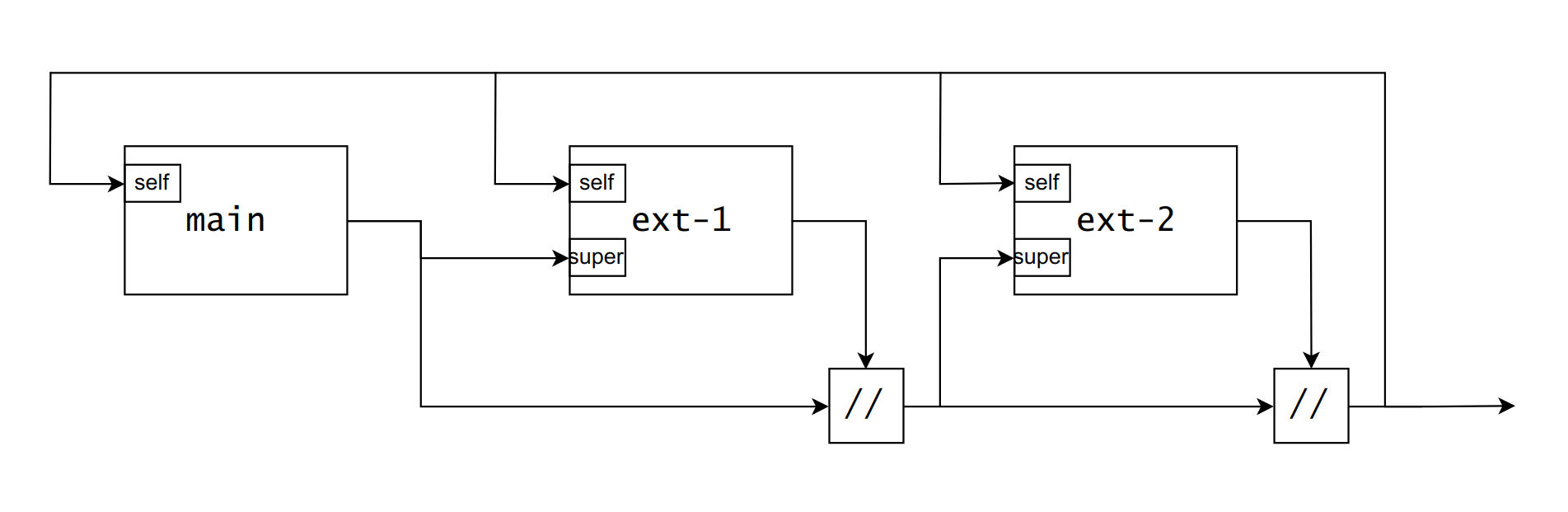Overlays
Overlays are Nix functions which accept two arguments, conventionally called self and super, and return a set of packages. ... Overlays are similar to other methods for customizing Nixpkgs, in particular the packageOverrides ... Indeed, packageOverrides acts as an overlay with only the super argument. It is therefore appropriate for basic use, but overlays are more powerful and easier to distribute.
From the Nixpkgs manual
Overlays provide a method to extend and change nixpkgs. They replace constructs like packageOverride and overridePackages.
Consider a simple example of setting the default proxy in Google Chrome:
self: super: {
google-chrome = super.google-chrome.override {
commandLineArgs =
"--proxy-server='https=127.0.0.1:3128;http=127.0.0.1:3128'";
};
};
Data flow of overlays
The data flow around overlays, especially regarding super and self arguments can be a bit confusing if you are not familiar with how overlays work. This graph shows the data flow:
Here the main package set is extended with two overlays, ext-1 and ext-2. x // y is represented by a // box with x coming in from the left and y from above.
As you can see, self is the same for every stage, but super comes from only the stage before. So when you define an attribute foo in the set to override it, within that overlay self.foo will be it's version, and super.foo will be the non-overriden version. This is why you see patterns like foo = super.foo.override { ... }.
The names self and super might remind you of inheritance in object-oriented languages. In fact, overlays are exactly the same thing as subclasses, with regards to overriding and calling methods. This data flow is also how objects know which method to call. This is probably why the two arguments got their names, too.
Data flow of overlays (alternative explanation)
Source: https://discourse.nixos.org/t/how-to-exclude-packages/13039/4
I recommend final: prev. That's also easier to explain. The first argument is nixpkgs with your overlay applied, and the second argument is nixpkgs without your overlay. So the “final” nixpkgs and the “previous” nixpkgs. This allows you to access things you defined in your overlay along with things from nixpkgs itself.
final: prev: { f = final.firefox; }
would work, but
final: prev: { f = prev.firefox; }
would make more sense.
This could be useful:
final: prev: {
firefox = prev.firefox.override { ... };
myBrowser = final.firefox;
}
And
final: prev: firefox = final.firefox.override { ... };
would cause infinite recursion.
Using overlays
Applying overlays manually
In standalone nix code
When writing standalone nix code, for example a shell.nix for a project, one usually starts by importing nixpkgs: let pkgs = import <nixpkgs> {}. To use an overlay in this context, replace that by:
import <nixpkgs> { overlays = [ overlay1 overlay2 ]; }
In NixOS
In /etc/nixos/configuration.nix, use the nixpkgs.overlays option:
{ config, pkgs, lib, ... }:
{
# [...]
nixpkgs.overlays = [ (self: super: /* overlay goes here */) ];
}
Note that this does not impact the usage of nix on the command line, only your NixOS configuration.
In Home Manager
In ~/.config/nixpkgs/home.conf, use the nixpkgs.overlays option:
{ config, pkgs, lib, ... }:
{
# [...]
nixpkgs.overlays = [ (self: super: /* overlay goes here */) ];
}
Note that this does not impact the usage of nix on the command line or in your your NixOS configuration, only your home-manager configuration.
Applying overlays automatically
On the user level
A list of overlays placed into ~/.config/nixpkgs/overlays.nix will be automatically loaded by all nix tools run as your user (hence not nixos-rebuild).
Alternatively, you can put each overlay in its own .nix file under your ~/.config/nixpkgs/overlays directory.
On the system level
If you want your overlays to be accessible by nix tools and also in the system-wide configuration, add nixpkgs-overlays to your NIX_PATH:
NIX_PATH="$NIX_PATH:nixpkgs-overlays=/etc/nixos/overlays"
Currently nixos-rebuild only works with a <nixpkgs-overlays> path that is a directory.
There is a configuration option nixpkgs.overlays. Overlays set here will not be automatically applied by nix tools.
Using nixpkgs.overlays from configuration.nix as <nixpkgs-overlays> in your NIX_PATH
Configuration below will allow all of the Nix tools to see the exact same overlay as is defined in your configuration.nix in the nixpkgs.overlays option.
The core of the idea here is to point the nixpkgs-overlays element of NIX_PATH to a "compatibility" overlay, which will load all of the overlays defined in your NixOS system configuration and apply them to its own input. Thus, when various Nix tools attempt to load the overlays from the nixpkgs-overlays element of NIX_PATH, they will get contents of overlays defined in your NixOS system config.
First, in the configuration.nix file, depending on whether your configuration.nix already defines nix.nixPath, add one of these definitions:
{ config, pkgs, options, ... }: {
# With an existing `nix.nixPath` entry:
nix.nixPath = [
# Add the following to existing entries.
"nixpkgs-overlays=/etc/nixos/overlays-compat/"
];
# Without any `nix.nixPath` entry:
nix.nixPath =
# Prepend default nixPath values.
options.nix.nixPath.default ++
# Append our nixpkgs-overlays.
[ "nixpkgs-overlays=/etc/nixos/overlays-compat/" ]
;
}
Then, add the following contents to /etc/nixos/overlays-compat/overlays.nix[1]:
self: super:
with super.lib;
let
# Load the system config and get the `nixpkgs.overlays` option
overlays = (import <nixpkgs/nixos> { }).config.nixpkgs.overlays;
in
# Apply all overlays to the input of the current "main" overlay
foldl' (flip extends) (_: super) overlays self
The /etc/nixos/overlays-compat directory should contain a single overlays.nix file to be understood by the Nix tooling, but the location of this directory can be arbitrary, as long as it is set correctly in the nix.nixPath option.
Examples of overlays
Here are a few example usages of overlays.
Overriding a version
Assume you want the original version of sl, not the fork that nixpkgs ships. First, you have to choose the exact revision you want nix to build. Here we will build revision 923e7d7ebc5c1f009755bdeb789ac25658ccce03. The core of the method is to override the attribute src of the derivation with an updated value. Here we use fetchFromGitHub because sl is hosted on github, but other locations need other functions. To see the original derivation, run nix edit -f "<nixpkgs>" sl.
This method will fail if the build system changed or new dependencies are required.
self: super:
{
sl = super.sl.overrideAttrs (old: {
src = super.fetchFromGitHub {
owner = "mtoyoda";
repo = "sl";
rev = "923e7d7ebc5c1f009755bdeb789ac25658ccce03";
# If you don't know the hash, the first time, set:
# sha256 = "0000000000000000000000000000000000000000000000000000";
# then nix will fail the build with such an error message:
# hash mismatch in fixed-output derivation '/nix/store/m1ga09c0z1a6n7rj8ky3s31dpgalsn0n-source':
# wanted: sha256:0000000000000000000000000000000000000000000000000000
# got: sha256:173gxk0ymiw94glyjzjizp8bv8g72gwkjhacigd1an09jshdrjb4
sha256 = "173gxk0ymiw94glyjzjizp8bv8g72gwkjhacigd1an09jshdrjb4";
};
});
}
Adding patches
It is easy to add patches to a nix package:
self: super:
{
sl = super.sl.overrideAttrs (old: {
patches = (old.patches or []) ++ [
(super.fetchpatch {
url = "https://github.com/charlieLehman/sl/commit/e20abbd7e1ee26af53f34451a8f7ad79b27a4c0a.patch";
sha256 = "07sx98d422589gxr8wflfpkdd0k44kbagxl3b51i56ky2wfix7rc";
})
# alternatively if you have a local patch,
/path/to/file.patch
# or a relative path (relative to the current nix file)
./relative.patch
];
});
}
Compilation options
Some packages provide compilation options. Those are not easily disoverable; to find them you need to have a look at the source. For example, with nix edit -f "<nixpkgs>" pass one can see that pass can be compiled with or without dependencies on X11 with the x11Support argument. Here is how you can remove X11 dependencies:
self: super:
{
pass = super.pass.override { x11Support = false; };
}
Overriding a package inside a scope
Some packages are not in the top level of nixpkgs but inside a scope. For example all GNOME packages are in the gnome attribute set and Xfce packages inside xfce. These attributes are often scopes and must be overriden specially. Here is an example of patching gnome.mutter and gnome.gnome-control-center.
# elements of nixpkgs must be taken from self and super
self: super: {
# elements of pkgs.gnome must be taken from gself and gsuper
gnome = super.gnome.overrideScope' (gself: gsuper: {
mutter = gsuper.mutter.overrideAttrs (oldAttrs: {
patches = oldAttrs.patches ++ [
# https://salsa.debian.org/gnome-team/mutter/-/blob/ubuntu/master/debian/patches/x11-Add-support-for-fractional-scaling-using-Randr.patch
(super.fetchpatch {
url = "https://salsa.debian.org/gnome-team/mutter/-/raw/91d9bdafd5d624fe1f40f4be48663014830eee78/debian/patches/x11-Add-support-for-fractional-scaling-using-Randr.patch";
sha256 = "m6PKjVxhGVuzsMBVA82UyJ6Cb1s6SMI0eRooa+F2MY8=";
})
];
});
gnome-control-center = gsuper.gnome-control-center.overrideAttrs (oldAttrs: {
patches = oldAttrs.patches ++ [
# https://salsa.debian.org/gnome-team/gnome-control-center/-/blob/ubuntu/master/debian/patches/ubuntu/display-Support-UI-scaled-logical-monitor-mode.patch
(super.fetchpatch {
url = "https://salsa.debian.org/gnome-team/gnome-control-center/-/raw/f185f33fb200cc963c062c7a82920a085f696978/debian/patches/ubuntu/display-Support-UI-scaled-logical-monitor-mode.patch";
sha256 = "XBMD0chaV6GGg3R9/rQnsBejXspomVZz/a4Bvv/AHCA=";
})
# https://salsa.debian.org/gnome-team/gnome-control-center/-/blob/ubuntu/master/debian/patches/ubuntu/display-Allow-fractional-scaling-to-be-enabled.patch
(super.fetchpatch {
url = "https://salsa.debian.org/gnome-team/gnome-control-center/-/raw/f185f33fb200cc963c062c7a82920a085f696978/debian/patches/ubuntu/display-Allow-fractional-scaling-to-be-enabled.patch";
sha256 = "Pm6PTmsL2bW9JAHD1u0oUEqD1PCIErOlcuqlwvP593I=";
})
];
});
});
}
Overriding a package inside an attribute set
Here is an example of adding plugins to `vimPlugins`.
self: super: {
vimPlugins = super.vimPlugins // {
indent-blankline-nvim-lua =
super.pkgs.callPackage ../packages/indent-blankline-nvim-lua { };
};
}
Python Packages Overlay
Here is an example of Python packages overlay. The trick is to also override python itself with packageOverrides.
Github issue with the snippet below: [[1]]
self: super:
# Within the overlay we use a recursive set, though I think we can use `self` as well.
rec {
# nix-shell -p python.pkgs.my_stuff
python = super.python.override {
# Careful, we're using a different self and super here!
packageOverrides = self: super: {
my_stuff = super.buildPythonPackage rec {
pname = "pyaes";
version = "1.6.0";
src = super.fetchPypi {
inherit pname version;
sha256 = "0bp9bjqy1n6ij1zb86wz9lqa1dhla8qr1d7w2kxyn7jbj56sbmcw";
};
};
};
};
# nix-shell -p pythonPackages.my_stuff
pythonPackages = python.pkgs;
# nix-shell -p my_stuff
my_stuff = pythonPackages.buildPythonPackage rec {
pname = "pyaes";
version = "1.6.0";
src = pythonPackages.fetchPypi {
inherit pname version;
sha256 = "0bp9bjqy1n6ij1zb86wz9lqa1dhla8qr1d7w2kxyn7jbj56sbmcw";
};
};
}
R Packages Overlay
Here is an example of an R packages overlay, in which it can be seen how to provide different versions of packages then those available in the current R version. It should be noticed that in the case of R and Python the argument to override is named differently. Names of these can be find using nix repl and evaluating e.g. python.override.__functionArgs.
self: super:
{
rPackages = super.rPackages.override {
overrides = {
rprojroot = super.rPackages.buildRPackage rec {
name = "rprojroot-${version}";
version = "2.0.2";
src = super.fetchurl {
url =
"https://github.com/r-lib/rprojroot/archive/refs/tags/v2.0.2.tar.gz";
sha256 = "1i0s1f7hla91yw1fdx0rn7c18dp6jwmg2mlww8dix1kk7qbxfjww";
};
nativeBuildInputs = [ super.R ];
};
here = super.rPackages.buildRPackage rec {
name = "here-${version}";
version = "1.0.1";
src = super.fetchurl {
url = "https://github.com/r-lib/here/archive/refs/tags/v1.0.1.tar.gz";
sha256 = "0ky6sq6n8px3b70s10hy99sccf3vcjjpdhamql5dr7i9igsf8nqy";
};
nativeBuildInputs = [ super.R self.rPackages.rprojroot ];
propagatedBuildInputs = [ self.rPackages.rprojroot ];
};
};
};
}
Rust packages
Due to https://github.com/NixOS/nixpkgs/issues/107070
it is not possible to just override cargoSha256, instead cargoDeps has to be overriden
self: super: {
rnix-lsp = super.rnix-lsp.overrideAttrs (oldAttrs: rec {
version = "master";
src = super.fetchFromGitHub {
owner = "nix-community";
repo = "rnix-lsp";
rev = "1fdd7cf9bf56b8ad2dddcfd27354dae8aef2b453";
sha256 = "sha256-w0hpyFXxltmOpbBKNQ2tfKRWELQzStc/ho1EcNyYaWc=";
};
cargoDeps = oldAttrs.cargoDeps.overrideAttrs (lib.const {
name = "rnix-lsp-vendor.tar.gz";
inherit src;
outputHash = "sha256-6ZaaWYajmgPXQ5sbeRQWzsbaf0Re3F7mTPOU3xqY02g=";
});
});
}
List of 3rd party overlays
This is an non-exhaustive list:
- Rust-nightly overlay - details in Nixpkgs manual
- Overlay for Radeon Open-Compute packages
- Overlay by Rok Garbas for a set of python packages built by pypi2nix